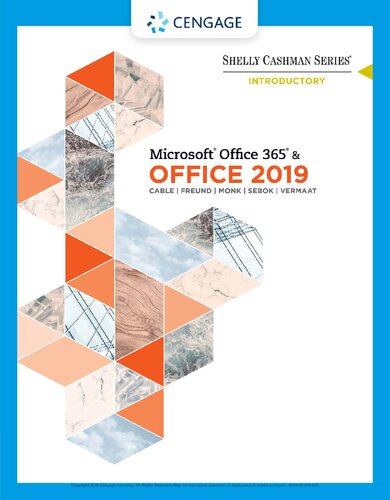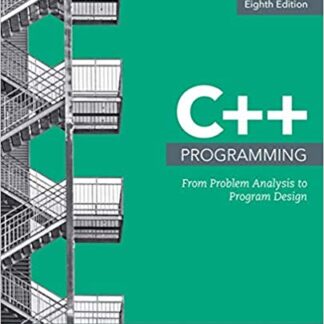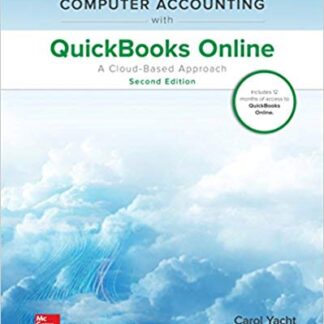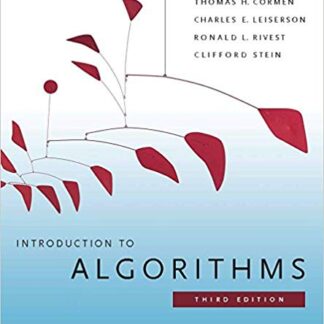Description
Shelly Cashman Series Microsoft Office 365 & Office 2019 Advanced by Sandra Cable, ISBN-13: 978-0357359990
[PDF eBook eTextbook]
- Publisher: Cengage Learning; 1st edition (July 29, 2019)
- Language: English
- ISBN-10: 0357359992
- ISBN-13: 978-0357359990
Introduce your students to the important new features that the latest version of Microsoft Office has to offer with the focused approach found in Cable/Freund/Monk/Sebok/Starks/Vermaat’s MICROSOFT Office 365 & OFFICE 2019 ADVANCED. Part of the acclaimed Shelly Cashman Series, this edition continues the series’ strong history of innovation with an enhanced learning approach designed to engage students, improve retention and prepare learners for success with Microsoft Office. A trademark step-by-step, screen-by-screen approach encourages students to expand their understanding of the software through experimentation, critical thought and personalization while also engaging them in real-world scenarios to reinforce critical skills to make them successful in their educational and professional careers.
Table of Contents:
Brief Contents
Contents
Getting to Know Microsoft Office Versions
Using SAM Projects and Textbook Projects
Word 2019
Module 1: Creating and Modifying a Flyer
What Is Word?
Introduction
Project: Flyer with a Picture
Starting and Using Word
Entering Text in a Document
Formatting Paragraphs and Characters
Inserting and Formatting a Picture in a Word Document
Enhancing the Page
Correcting Errors and Revising a Document
Using Word Help
Summary
Apply Your Knowledge
Extend Your Knowledge
Expand Your World
In the Lab
Module 2: Creating a Research Paper
Introduction
Project: Research Paper
Changing Document Settings
Creating a Header
Typing the Research Paper Text
Creating an Alphabetical Works Cited Page
Proofreading and Revising the Research Paper
Working with Comments in a Document
Summary
Apply Your Knowledge
Extend Your Knowledge
Expand Your World
In the Lab
Module 3: Creating a Business Letter
Introduction
Project: Business Letter
Creating a Letterhead
Creating a Business Letter
Working with SmartArt Graphics
Addressing and Printing Envelopes and Mailing Labels
Summary
Apply Your Knowledge
Extend Your Knowledge
Expand Your World
In the Lab
PowerPoint 2019
Module 1: Creating and Editing Presentations with Pictures
What Is PowerPoint?
Project: Presentation with a Bulleted List and Pictures
Starting and Using PowerPoint
Creating a Title Slide
Formatting Characters
Adding a Slide with a Bulleted List
Adding Slides, Changing Slide Layouts, and Changing the Theme
Inserting, Resizing, and Moving Pictures
Resizing Photos and Illustrations
Making Changes to Slide Text Content
Saving and Printing Files
Using PowerPoint Help
Summary
Apply Your Knowledge
Extend Your Knowledge
Expand Your World
In the Lab
Module 2: Enhancing Presentations with Shapes and SmartArt
Introduction
Project-Presentation with SmartArt and Shapes
Downloading a Theme and Editing Slides
Creating and Formatting a SmartArt Graphic
Inserting and Formatting a Shape
Positioning Slide Elements
Summary
Apply Your Knowledge
Extend Your Knowledge
Expand Your World
In the Lab
Module 3: Inserting WordArt, Charts, and Tables
Introduction
Project-Presentation with WordArt, a Chart, and a Table
Adding a Chart to a Slide and Formatting
Adding a Table to a Slide and Formatting
Inserting and Formatting a Text Box
Inserting and Moving Slides
Inserting Pictures and Adding Effects
Creating and Formatting WordArt
Animating Slide Content
Adding Media to Slides
Summary
Apply Your Knowledge
Extend Your Knowledge
Expand Your World
In the Lab
Microsoft Excel 2019
Module 1: Creating a Worksheet and a Chart
Introduction
Project: Real Estate Budget Worksheet and Chart
Starting and Using Excel
Selecting a Cell
Entering Text
Entering Numbers
Calculating Sums and Using Formulas
Using the Fill Handle to Copy a Cell to Adjacent Cells
Calculating Average, Maximum, and Minimum Values
Saving the Project
Formatting the Worksheet
Adding a Pie Chart to the Worksheet
Changing the Sheet Tab Names and Colors
Document Properties
Printing a Worksheet
Viewing Automatic Calculations
Correcting Errors
Summary
Apply Your Knowledge
Extend Your Knowledge
Expand Your World
In the Lab
Module 2: Formulas, Functions, and Formatting
Introduction
Project: Worksheet with Formulas and Functions
Entering the Titles and Numbers into the Worksheet
Flash Fill
Entering Formulas
Option Buttons
Using the AVERAGE, MAX, MIN, and Other Statistical Functions
Verifying Formulas Using Range Finder
Formatting the Worksheet
Checking Spelling
Printing the Worksheet
Displaying and Printing the Formulas Version of the Worksheet
Summary
Apply Your Knowledge
Extend Your Knowledge
Expand Your World
In the Lab
Module 3: Working with Large Worksheets, Charting, and What-If Analysis
Introduction
Project: Financial Projection Worksheet with What-If Analysis and Chart
Rotating Text and Using the Fill Handle to Create a Series
Copying a Range of Cells to a Nonadjacent Destination Area
Inserting and Deleting Cells in a Worksheet
Absolute versus Relative Addressing
Making Decisions-The IF Function
Adding and Formatting Sparkline Charts
Formatting the Worksheet
Adding a Clustered Column Chart to the Workbook
Organizing the Workbook
Changing the View of the Worksheet
What-If Analysis
Insights
Accessibility Features
Summary
Apply Your Knowledge
Extend Your Knowledge
Expand Your World
In the Lab
Microsoft Access 2019
Module 1: Databases and Database Objects: An Introduction
Introduction
Project-Database Creation
Creating a Database
The Access Window
Determining Tables and Fields
Creating a Table in Datasheet View
Additional Database Objects
Database Properties
Special Database Operations
Summary
Apply Your Knowledge
Extend Your Knowledge
Expand Your World
In the Lab
Module 2: Querying a Database
Introduction
Project-Querying a Database
Creating Queries
Sorting
Joining Tables
Creating a Form for a Query
Exporting Data from Access to Other Applications
Adding Criteria to a Join Query
Calculations
Crosstab Queries
Customizing the Navigation Pane
Summary
Apply Your Knowledge
Extend Your Knowledge
Expand Your World
In the Lab
Module 3: Maintaining a Database
Introduction
Project-Maintaining a Database
Updating Records
Filtering Records
Changing the Database Structure
Mass Changes
Validation Rules
Making Additional Changes to the Database
Changing the Appearance of a Datasheet
Multivalued Fields in Queries
Referential Integrity
Ordering Records
Summary
Apply Your Knowledge
Extend Your Knowledge
Expand Your World
In the Labs
Index
Sandra Cable is the author and co-author of numerous books with Course Technology, including both introductory and advanced levels of Microsoft Excel and Access. In addition to working full time for an international corporation in Dallas, she volunteers to teach at seminars and in classrooms, sharing her simple, proven approaches for mastering today’s computer applications. She holds a Ph.D. in education from Texas A&M University-Commerce.
Steven M. Freund serves as a lead instructor of various Microsoft Office, computer concepts, programming and internet technology courses throughout Central Florida. An integral author for the successful Shelly Cashman Series since 2001, he has presented at the annual customer conference, the Shelly Cashman Series Institute and other customer events. Freund has co-authored multiple editions of DISCOVERING COMPUTERS, Mozilla Firefox, Windows Internet Explorer, Windows Office and Dreamweaver books. In addition, he has written numerous successful instructor supplements. He attended the University of Central Florida.
Ellen F. Monk is an Assistant Professor of Management Information Systems in the Lerner College of Business and Economics at the University of Delaware. Her areas of interest encompass enterprise resource planning systems and undergraduate MIS education, including databases, advanced spreadsheets and data analytics. Dr. Monk holds a B.S. in chemical engineering, an M.B.A., and a Ph.D. in MIS.
Susan L. Sebok is a retired professor at South Suburban College in South Holland, Illinois. She also is a licensed attorney. Working with the leading Shelly Cashman Series since 1993, she has co-authored several successful textbooks, including multiple versions of DISCOVERING COMPUTERS and Microsoft PowerPoint books. She holds both Master of Arts and Juris Doctor degrees.
Joy Starks has taught at Indiana University Purdue University Indianapolis for 20 years. She has written chapters in several of the best-selling Shelly Cashman Series Office books and has authored the Photoshop, Java Programming, and Microsoft Publisher series of books. She speaks and presents at various conferences, seminars and forums across the U.S.
What makes us different?
• Instant Download
• Always Competitive Pricing
• 100% Privacy
• FREE Sample Available
• 24-7 LIVE Customer Support